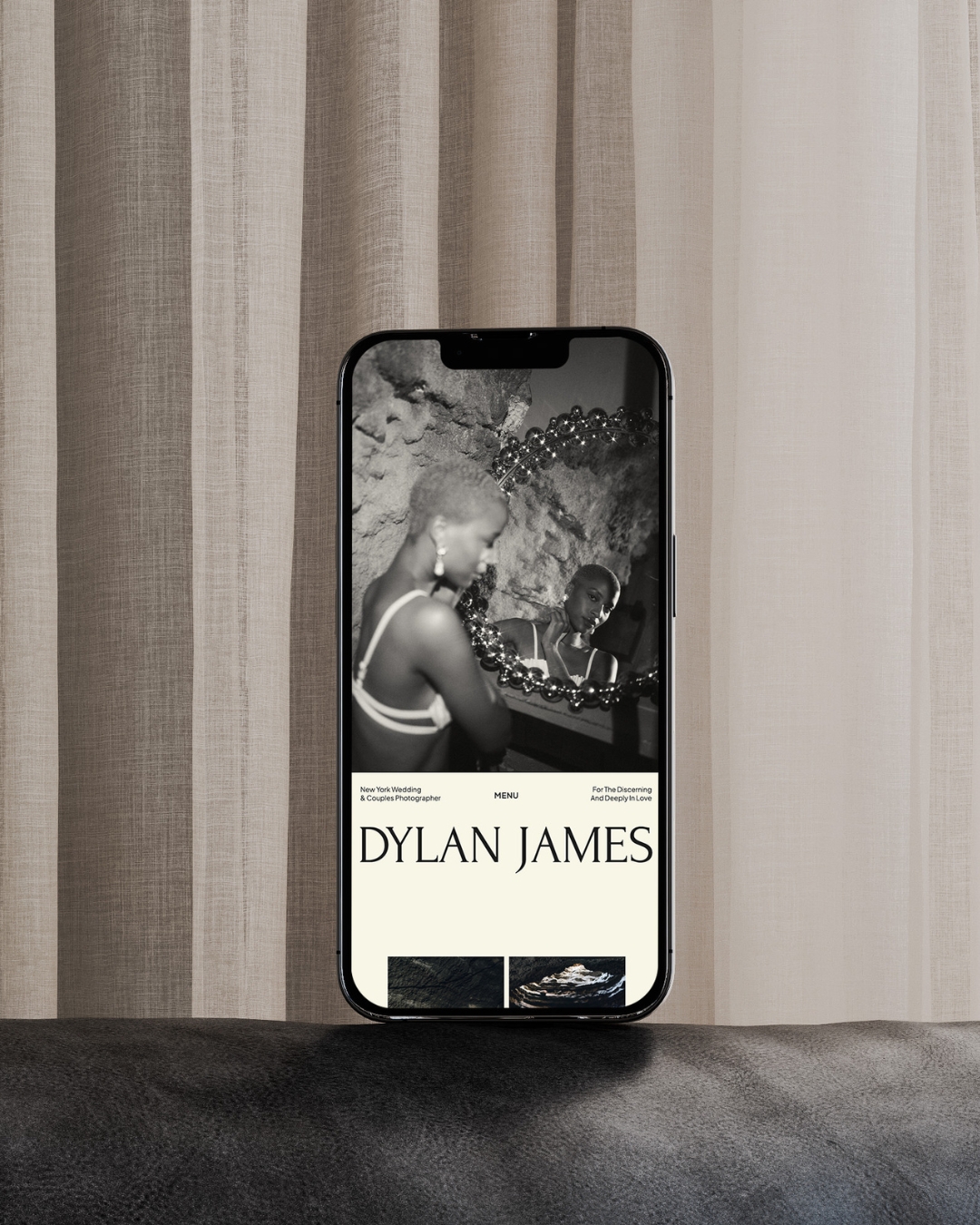We all have those items that we put on the to-do list every week…and then keep moving them to the bottom because they feel way too overwhelming. For a lot of photographers, that perpetually postponed to-do is “build a website that I actually want to send clients to.” But where do you even start?
The good news is that as a photographer, you already have an incredible eye for design and a creative vision – all you need to do is bring it to life. And you don’t need 20 webpages and a computer engineering degree to create a website that works for you. In fact, the list of must-haves is actually way shorter than you probably think!
As website designers who work exclusively with photographers, we’ve compiled our years of design experience and feedback from professional photographers into this handy guide to make sure your website has everything your dream clients need to feel confident booking with you.
6 Things to Include on Your Photography Website
1. A homepage that feels like home
We’re all about putting the “home” in homepage. When someone lands on your website, you want it to feel like inviting them into your home for a chat over a cup of coffee – not like a fluorescent lit office cubicle. Your branding, colors, photography, and copy are like adding décor, paint, and furniture to make your space uniquely “you.”
A homepage is the place to welcome clients to your work, give them an immediate sense of your work style, and invite them to learn more. So don’t worry about making things sound hyper-professional – hit ‘em with the real you! Sharing a bit about yourself and using conversational language that resonates with your ideal client helps them envision what it would be like to work with you and allows you to connect with them on a more personal level.
(And if you’re like “cool, um…how the heck do I do that?!” Don’t worry, we’ve got you covered with our templates and copywriting guide!)
2. Portfolio of your work
Your sparkling personality is a big part of why clients gravitate to you…but your work itself is what seals the deal! From snapshots of your work on the homepage to galleries or blogs that showcase your photography, give people a sense of both the type of sessions you offer (i.e. family, couples, portraits, wedding, etc.) and your creative style. Trying to move more toward a specific niche? Make sure those photos are front and center to attract more clients looking for something similar!
3. Clear next steps
They’ve seen your work. They’ve gotten to know you a little better. So what are they supposed to do next? Don’t let them wonder – guide them to their next step. Maybe it’s a Contact page or a form at the bottom of the site. Maybe it’s scheduling a discovery call to see if they’re a good fit for your mentorship program. Maybe it’s just signing up for your email list! Whatever action you want them to take next after checking out your site, make it really clear and simple for them to follow through.
4. Testimonials or social proof
When you’re online shopping and something cute catches your eye, the first place you go before adding to cart is always the reviews. Your clients want reassurance that you’re the right fit, and reviews are a great way to help them feel confident about the experience you’ll provide. If you’ve ever been featured on other websites or publications or received an award, include those too for a little credibility booster!
5. A cohesive vibe
Whether you have a professional logo and branding already or you’re just getting started, you want your website to feel consistent with your photography style and the type of clients you want to attract. You also want all your customer touchpoints to feel like they flow naturally, from social profiles to your homepage to the contact page on the website.
How do you do that? Stick to a theme. Stay consistent with your colors, fonts, spacing, and page elements. If you don’t have brand guidelines to guide your design choices, try creating a moodboard or even using the colors and settings of your own photography to create your own style guide. When in doubt, err on the side of simplicity; you can always add on later!
6. Bonus: Sales pages
Already have the homepage, contact, and gallery covered and ready to level up? Sales Pages are a must for photographer websites that offer education, mentorship, styled shoots, presets, guides, or other shoppable resources. A great sales page should share details about your product along with FAQs, reviews/testimonials, and everything you need to build excitement for your offering.
Photographer Websites: Your questions, answered
Do I really need a website as a photographer?
With the rise of social media, it’s tempting to make Instagram, TikTok, or Facebook your business’s online home. While they’re amazing tools for showcasing your work and reaching potential clients, they’re also not totally yours. Algorithm changes, shifting user trends, and technical issues are out of your control. (And trying to get back into a mistakenly locked or deactivated account? Emotional damage.)
More importantly, your customization options are super limited on social and third party directories like The Knot.
While you can get by without a website for a while, having your own home on the internet lends your business legitimacy, gives you a greater opportunity to tell your story, and provides a LOT more control over your online presence.
What should I put on my photography website homepage?
Funny you should ask, because we put together a whole guide to help photographers write a kickass homepage. You can grab it here!
How do I make my photography website look professional?
Hiring a web designer is a great way to ensure your website looks cohesive and professional – but custom websites often come with a price tag that isn’t in the budget, especially when you’re early in your business journey. It can also take time to find a designer whose style aligns with your vision and go through rounds of revisions.
Luckily, fully custom and fully DIY aren’t your only options. A website template is a great way to make your photography website look professional, at an accessible price point, while still getting to add the custom touches you love.